How Do Forms Work in ClickFunnels?
Contents
- Understanding the Basics of ClickFunnels Forms
- The Role of Forms in ClickFunnels
- Key Features of ClickFunnels Forms
- Setting Up Your First Form in ClickFunnels
- Choosing the Right Form Type
- Customizing Your Form Design
- Integrating Forms with Your Sales Funnel
- Linking Forms to Landing Pages
- Connecting Forms to Email Marketing Tools
- Optimizing Form Performance in ClickFunnels
- Using Form Analytics for Improvement
- Best Practices for High-Converting Forms
- Troubleshooting Common Form Issues in ClickFunnels
- Resolving Form Submission Errors
- Fixing Form Display Problems
ClickFunnels is a powerful platform that allows users to create effective sales funnels for their businesses. One key component of these funnels is forms, which play a crucial role in collecting important information from potential customers. In this article, we will delve into the basics of ClickFunnels forms, their key features, how to set them up, integrate them with your sales funnel, optimize their performance, and troubleshoot common issues.
Understanding the Basics of ClickFunnels Forms
Forms in ClickFunnels serve as the bridge between your visitors and your business. They provide an avenue for individuals to enter their details, such as name, email address, or phone number, which you can then use to nurture leads and ultimately convert them into paying customers. Understanding the purpose and functionality of forms in ClickFunnels is essential for maximizing their effectiveness.

The Role of Forms in ClickFunnels
Forms play a pivotal role in ClickFunnels by capturing valuable data that helps you understand your audience better and tailor your marketing strategies accordingly. By collecting information through forms, you can segment your contacts, personalize your communication, and deliver targeted offers based on their specific needs and preferences.
For example, let's say you run an online fitness coaching business. With ClickFunnels forms, you can create a questionnaire that asks potential clients about their fitness goals, current exercise routines, and dietary preferences. This information allows you to categorize your leads into different segments, such as weight loss, muscle gain, or general fitness. Armed with this knowledge, you can then send personalized emails or offers that address their unique needs, increasing the chances of conversion.
Furthermore, forms also enable you to gather feedback and insights from your audience. By including open-ended questions or rating scales in your forms, you can gain valuable information about customer satisfaction, product preferences, or areas for improvement. This data can then be used to refine your marketing strategies, improve your products or services, and ultimately enhance the overall customer experience.
Key Features of ClickFunnels Forms
ClickFunnels offers a range of powerful features to enhance the functionality and customization of your forms. From simple opt-in forms to complex order forms, you have the flexibility to create forms that align with your business objectives. Some notable features include conditional logic, form styling options, custom redirect URLs, and seamless integration with third-party tools.
Conditional logic is a particularly useful feature that allows you to create dynamic forms that adapt based on user input. For example, if a user selects "Yes" to a specific question, you can show them additional fields or options that are relevant to their response. This not only improves the user experience but also ensures that you collect the most relevant and accurate data.
Form styling options give you the freedom to customize the appearance of your forms to match your brand identity. You can choose from a variety of templates, fonts, colors, and layouts to create a visually appealing form that aligns with your overall website design. This attention to detail can help establish trust and credibility with your visitors, increasing the likelihood of form submissions.
Integration with third-party tools is another valuable feature of ClickFunnels forms. Whether you want to connect your forms with an email marketing platform, CRM system, or payment gateway, ClickFunnels offers seamless integrations that streamline your workflow and automate data transfer. This saves you time and effort, allowing you to focus on nurturing leads and growing your business.
Setting Up Your First Form in ClickFunnels
Now that you understand the importance and features of ClickFunnels forms, it's time to dive into setting up your first form.
Before we get started, let's take a moment to explore some additional considerations that can help you make the most out of your ClickFunnels forms.
Choosing the Right Form Type
ClickFunnels offers various form types to suit different purposes. Whether you need a basic lead capture form, an order form, or a survey form, it's crucial to select the right form type that aligns with your conversion goals.
For example, if you're looking to generate leads for your business, a lead capture form would be the ideal choice. On the other hand, if you're selling products or services, an order form would be more suitable.
Take the time to assess your objectives and choose the form type that will help you achieve them most effectively. By selecting the right form type, you can ensure that your ClickFunnels forms are tailored to your specific needs.
Customizing Your Form Design
ClickFunnels provides extensive design customization options to ensure your forms match your branding and resonate with your audience.
When customizing your form design, consider the following elements:
- Colors: Choose colors that align with your brand identity and create a visually cohesive experience for your audience.
- Fonts: Select fonts that are easy to read and reflect the tone of your brand. Experiment with different font styles to find the perfect match.
- Images: Adding relevant images to your forms can help capture attention and enhance the overall visual appeal.
- Videos: Consider incorporating videos into your forms to provide additional information or showcase your products or services in action.
By utilizing these customization options, you have the creative freedom to make your forms visually appealing and engaging. Remember, a well-designed form can significantly impact your conversion rates and overall success.
Integrating Forms with Your Sales Funnel
While forms are powerful on their own, integrating them seamlessly into your sales funnel can elevate their performance to new heights.
But how exactly can you optimize the integration of forms into your sales funnel? Let's dive deeper into two key strategies that can help you maximize lead generation and streamline your lead nurturing process.
Linking Forms to Landing Pages
To maximize lead generation, it's essential to link your forms strategically to your landing pages. By placing forms strategically within your funnel, you can capture leads at various touchpoints and guide them through the buyer's journey effectively.
Consider the placement, visibility, and timing of your forms to ensure a seamless user experience. For example, you can strategically place a form at the end of a compelling blog post to capture leads who are already engaged with your content. Alternatively, you can include a form on your product pages to capture leads who are ready to make a purchase decision.
Remember, the key is to make it easy for your potential customers to take action and provide their information. By strategically linking your forms to landing pages, you can create a smooth and intuitive user journey that increases the likelihood of lead conversion.
Connecting Forms to Email Marketing Tools
To automate your lead nurturing process, integrating your forms with email marketing tools is a must. ClickFunnels offers seamless integrations with popular email marketing platforms, allowing you to streamline your lead capture and follow-up activities.
When a user fills out a form, their information can be automatically synced with your email marketing tool, enabling you to send personalized and targeted follow-up emails. This automation not only saves you time but also ensures that your leads receive timely and relevant information, increasing the chances of conversion.
Ensure your forms are properly connected to your email marketing tool to facilitate efficient communication with your leads. By leveraging the power of automation, you can nurture your leads effectively and build strong relationships that drive sales.
By implementing these strategies and integrating your forms seamlessly into your sales funnel, you can supercharge your lead generation efforts and maximize the potential of every interaction with your potential customers.
Optimizing Form Performance in ClickFunnels
Now that your forms are up and running, it's time to optimize their performance for maximum conversions.

Using Form Analytics for Improvement
ClickFunnels provides robust form analytics that offer valuable insights into the performance of your forms. Analyze metrics such as conversion rates, abandonment rates, and average time spent on forms to identify areas of improvement. Use this data to refine your forms and increase their effectiveness in capturing and converting leads.
Best Practices for High-Converting Forms
Implementing best practices when designing your forms is crucial for driving conversions. From keeping forms concise and focused to using persuasive copy and strategically placed form fields, there are several strategies you can employ to increase the likelihood of form submission. Implement these best practices to optimize your forms for high conversion rates.
Troubleshooting Common Form Issues in ClickFunnels
Despite our best efforts, encountering technical issues with forms can be frustrating. Here are some common problems associated with ClickFunnels forms and how to resolve them.
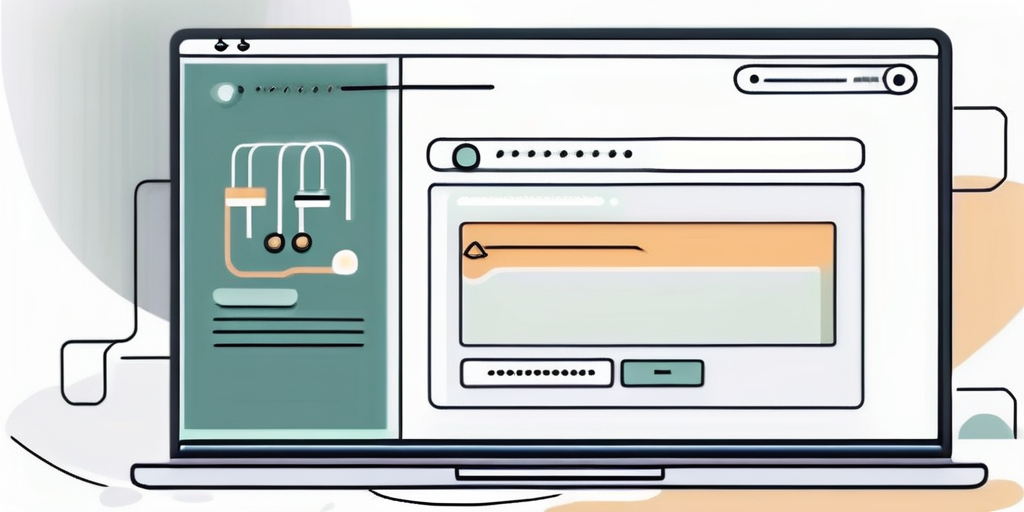
Resolving Form Submission Errors
If your forms are not submitting successfully, it's important to troubleshoot the issue promptly. Ensure that all required fields are properly filled, check for any compatibility issues with third-party tools, and test your forms in different browsers and devices to identify and resolve any submission errors.
Fixing Form Display Problems
Form display issues can negatively impact user experience and hinder conversions. If your forms are not displaying correctly, double-check the form embedding settings, ensure compatibility with your chosen device, and review your website's CSS to ensure there are no conflicting styling rules affecting form appearance. Making these adjustments should resolve any display problems.
In conclusion, understanding how forms work in ClickFunnels is vital for building effective sales funnels and capturing valuable leads. By grasping the basics, setting up your forms correctly, integrating them strategically, optimizing their performance, and troubleshooting common issues, you can harness the full power of ClickFunnels forms to drive conversions and grow your business.