How Do I Add a Manager to ClickFunnels?
Contents
- Understanding the Role of a Manager in ClickFunnels
- Defining Managerial Responsibilities in ClickFunnels
- Benefits of Adding a Manager to Your ClickFunnels Account
- Preparing to Add a Manager to ClickFunnels
- Essential Information Needed to Add a Manager
- Setting Expectations for Your New Manager
- Step-by-Step Guide to Adding a Manager in ClickFunnels
- Accessing the Right Settings in ClickFunnels
- Inputting Manager Details and Assigning Roles
- Managing Your ClickFunnels Managers
- Changing Manager Permissions and Access
- Removing a Manager from Your ClickFunnels Account
- Troubleshooting Common Issues
- Resolving Access Problems for Managers
- Addressing Common Error Messages When Adding a Manager
ClickFunnels is a powerful platform that allows you to create and manage your online sales funnels. As your business grows, you may find it necessary to add a manager to your ClickFunnels account to help you with various tasks. In this article, we will explore the process of adding a manager to ClickFunnels and the key considerations for managing your team effectively.
Understanding the Role of a Manager in ClickFunnels
Before we dive into the steps of adding a manager to ClickFunnels, let's first understand the role and responsibilities of a manager in this platform.

A manager in ClickFunnels plays a crucial role in overseeing and coordinating various aspects of your sales funnels. They are responsible for tasks such as:
- Monitoring the performance of your funnels
- Optimizing funnels for conversion
- Managing affiliate programs
- Tracking and analyzing data
- Collaborating with team members
Now, let's take a closer look at each of these responsibilities to gain a deeper understanding of how a manager can contribute to the success of your ClickFunnels account.
First and foremost, a manager is responsible for monitoring the performance of your funnels. This involves keeping a close eye on key metrics such as conversion rates, click-through rates, and overall sales. By analyzing this data, a manager can identify areas of improvement and make data-driven decisions to optimize your funnels for maximum conversion.
In addition to monitoring performance, a manager also plays a key role in optimizing your funnels. This includes conducting A/B testing to determine which elements of your funnels are most effective in driving conversions. By continuously testing and tweaking your funnels, a manager can help you achieve higher conversion rates and ultimately increase your revenue.
Another important responsibility of a manager in ClickFunnels is managing affiliate programs. This involves recruiting and nurturing affiliates, providing them with the necessary resources and support, and tracking their performance. By effectively managing your affiliate program, a manager can help you expand your reach and generate more sales through the power of affiliate marketing.
Tracking and analyzing data is also a crucial part of a manager's role. By closely monitoring the performance of your funnels and analyzing the data, a manager can identify trends, spot opportunities, and make informed decisions to drive your business forward. This data-driven approach allows you to make strategic adjustments and optimize your funnels for maximum results.
Lastly, a manager in ClickFunnels is responsible for collaborating with team members. This includes working closely with designers, copywriters, and other team members to ensure that your funnels are visually appealing, engaging, and aligned with your overall marketing strategy. By fostering effective collaboration, a manager can help you create cohesive and high-performing funnels that resonate with your target audience.
Benefits of Adding a Manager to Your ClickFunnels Account
Adding a manager to your ClickFunnels account offers several benefits for your business:
- Increased efficiency: A manager can handle time-consuming tasks, allowing you to focus on strategic aspects of your business.
- Expertise: Hiring a manager with experience in ClickFunnels can bring valuable insights and help you optimize your funnels.
- Scalability: With a manager on board, you can scale your business and handle a larger volume of sales funnels.
By leveraging the expertise and skills of a manager, you can streamline your ClickFunnels operations, drive better results, and ultimately achieve your business goals more efficiently.
Preparing to Add a Manager to ClickFunnels
Adding a manager to ClickFunnels is an important step in streamlining your business operations and ensuring smooth workflow. However, before you dive into the process, it's crucial to gather essential information and set clear expectations for the role. Let's take a closer look at what you need to consider.

Essential Information Needed to Add a Manager
When it comes to adding a manager to ClickFunnels, there are a few key pieces of information you'll need to have at your fingertips. First and foremost, you'll need the full name and email address of the manager you wish to add. This will ensure that they receive the necessary access and notifications within the platform.
In addition to their contact details, it's important to determine the roles and permissions you want to assign to the manager. ClickFunnels offers a range of customizable options, allowing you to tailor the manager's access to specific features and functions. By defining these roles and permissions upfront, you can ensure that the manager has the appropriate level of control and authority.
Furthermore, it's essential to identify the specific funnels or projects that the manager will be responsible for. This clarity will not only help the manager understand their scope of work but also enable you to delegate tasks effectively and monitor progress efficiently.
Setting Expectations for Your New Manager
Adding a manager to your ClickFunnels account is not just about granting access; it's about setting the stage for success. To ensure a seamless transition and maximize productivity, it's crucial to establish clear expectations for your new manager.
Before you hit that "add" button, take the time to clearly define the responsibilities and expectations associated with the role. Clearly communicate your goals and objectives, so the manager understands the bigger picture and can align their efforts accordingly.
It's also important to discuss preferred communication channels. Whether it's through email, project management tools, or regular check-in meetings, establishing effective lines of communication will foster collaboration and ensure that everyone is on the same page.
Additionally, consider outlining any specific metrics or key performance indicators (KPIs) that the manager should focus on. By providing them with measurable targets, you can track progress and evaluate their performance effectively.
Lastly, don't forget to mention any training or resources that you will provide to support the manager in their new role. This could include access to educational materials, mentorship programs, or internal documentation. By investing in their growth and development, you set them up for success and empower them to excel in their responsibilities.
By gathering essential information and setting clear expectations, you can confidently add a manager to ClickFunnels, knowing that they have the tools and guidance they need to thrive. So, take the time to plan and communicate effectively, and watch your business flourish with the addition of a capable manager.
Step-by-Step Guide to Adding a Manager in ClickFunnels
Now that you have gathered the necessary information and set expectations, let's walk through the process of adding a manager to ClickFunnels.
Accessing the Right Settings in ClickFunnels
To add a manager, log in to your ClickFunnels account and navigate to the settings menu. Look for the "Users" or "Team" tab, where you will find options to manage users and roles.
Click on the "Add New" button to begin adding a manager.
Inputting Manager Details and Assigning Roles
In the manager creation form, enter the manager's full name and email address. Choose the roles and permissions you want to assign to the manager.
Be mindful of the level of access you grant to each role, as it determines the manager's capabilities within ClickFunnels.
Once you have filled in all the necessary details, click on the "Save" or "Add Manager" button to add the manager to your account.
Adding a manager to your ClickFunnels account can greatly enhance your team's productivity and streamline your workflow. By assigning specific roles and permissions, you can ensure that each manager has the appropriate level of access to perform their tasks effectively.
When choosing the roles for your manager, consider the responsibilities they will have and the areas of ClickFunnels they will need to access. For example, if the manager will be responsible for creating and editing funnels, granting them the "Funnel Builder" role would be appropriate. On the other hand, if the manager will only need to view analytics and reports, the "Viewer" role would suffice.
It's important to strike a balance between granting enough access for managers to perform their duties efficiently and maintaining the security of your ClickFunnels account. By carefully considering the roles and permissions you assign, you can ensure that your managers have the necessary tools while keeping sensitive information protected.
Managing Your ClickFunnels Managers
Once you have added a manager to ClickFunnels, it's important to effectively manage and support them in their role.
Changing Manager Permissions and Access
As your manager's responsibilities evolve, you may need to adjust their permissions and access levels in ClickFunnels.
Regularly review and update their roles to ensure they have the necessary permissions to perform their tasks, while maintaining data security.
Removing a Manager from Your ClickFunnels Account
In some cases, you may need to remove a manager from your ClickFunnels account. This could be due to changes in personnel or restructuring within your organization.
To remove a manager, access the settings menu and navigate to the "Users" or "Team" tab. Locate the manager and choose the option to remove them from your account.
Troubleshooting Common Issues
While adding and managing managers in ClickFunnels is generally a smooth process, you may encounter some common issues along the way.
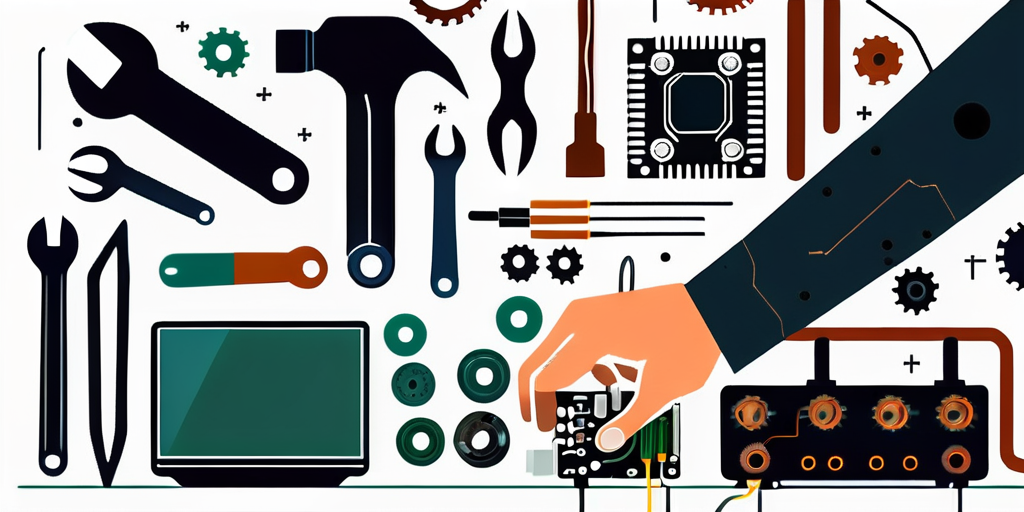
Resolving Access Problems for Managers
If a manager is having trouble accessing certain features or funnels, ensure that their roles and permissions are correctly configured. Double-check their access levels and make any necessary adjustments.
Addressing Common Error Messages When Adding a Manager
If you encounter error messages when adding a manager, verify that you have entered the correct information and that the manager's email address is valid.
If the issue persists, reach out to ClickFunnels support for assistance in resolving the problem.
Adding a manager to ClickFunnels can help streamline your workflow and take your sales funnels to new heights. By following these steps and effectively managing your team, you'll be well on your way to success.