How to Add a WP Blog to ClickFunnels
Contents
- Understanding the Basics of ClickFunnels and WordPress
- What is ClickFunnels?
- The Role of WordPress in Content Management
- Preparing Your WordPress Blog for Integration
- Choosing the Right Theme for Your Blog
- Essential Plugins for Smooth Integration
- Steps to Add a WordPress Blog to ClickFunnels
- Setting Up Your ClickFunnels Account
- Integrating Your WordPress Blog with ClickFunnels
- Troubleshooting Common Issues
- Dealing with Integration Errors
- Resolving Theme and Plugin Conflicts
- Optimizing Your WordPress Blog for ClickFunnels
- Enhancing Blog Performance for Better Conversion
- SEO Tips for Your Integrated Blog
In today's digital age, having a blog is essential for any business or individual looking to establish an online presence. ClickFunnels, a popular platform used for creating sales funnels, can be seamlessly integrated with WordPress, a leading content management system. This integration allows you to leverage the power of both platforms and create a powerful marketing machine. In this article, we will guide you through the process of adding a WordPress blog to ClickFunnels, from understanding the basics to optimizing your blog for better conversion. So let's dive in!
Understanding the Basics of ClickFunnels and WordPress
Before we delve into the integration process, it's essential to have a solid understanding of both ClickFunnels and WordPress.

ClickFunnels is not just your average website builder. It is a web-based platform that empowers businesses to create sales funnels and effectively market their products or services. With ClickFunnels, you can say goodbye to the days of struggling with complicated coding or hiring expensive web developers. This all-in-one tool simplifies the process of creating landing pages, sales pages, upsell pages, and more, allowing you to generate leads and convert them into paying customers with ease.
But what about WordPress? Well, WordPress is not just a blogging platform anymore. It has evolved into a versatile and user-friendly content management system (CMS) that powers millions of websites worldwide. Whether you're a blogger, an online store owner, or a business owner, WordPress provides a robust platform for managing and publishing blog posts, articles, and other types of content. With WordPress, you have complete control over your website's design, functionality, and content.
What is ClickFunnels?
ClickFunnels is more than just a fancy website builder. It is a powerful tool that allows businesses to create sales funnels and effectively market their products or services. With ClickFunnels, you can take your potential customers on a journey, guiding them through a series of steps designed to convert them into paying customers. From the moment they land on your landing page to the moment they make a purchase, ClickFunnels provides you with all the tools you need to optimize your sales process.
Imagine having the ability to create stunning landing pages, sales pages, upsell pages, and more, all without any coding or design skills. ClickFunnels makes it possible. It offers a wide range of pre-designed templates and drag-and-drop functionality, making it easy for anyone to create professional-looking pages in a matter of minutes. Plus, with its built-in email marketing and automation features, you can nurture your leads and build relationships with your customers, all from within the ClickFunnels platform.
The Role of WordPress in Content Management
WordPress has come a long way since its humble beginnings as a blogging platform. Today, it is a powerful content management system (CMS) that powers millions of websites worldwide. Whether you're a blogger, an online store owner, or a business owner, WordPress provides a robust platform for managing and publishing your content.
With WordPress, you have complete control over your website's design, functionality, and content. You can choose from thousands of themes and plugins to customize your site to fit your unique needs. Whether you want to create a simple blog or a complex e-commerce store, WordPress has got you covered.
But WordPress is not just about looks. It also offers powerful features for content management. You can easily create and publish blog posts, articles, and other types of content with its intuitive editor. You can organize your content with categories and tags, making it easy for your visitors to navigate and find what they're looking for. And with its built-in SEO features, WordPress helps you optimize your content for search engines, ensuring that your website gets the visibility it deserves.
Preparing Your WordPress Blog for Integration
Now that you have a clear understanding of ClickFunnels and WordPress, let's move on to preparing your WordPress blog for integration with ClickFunnels.
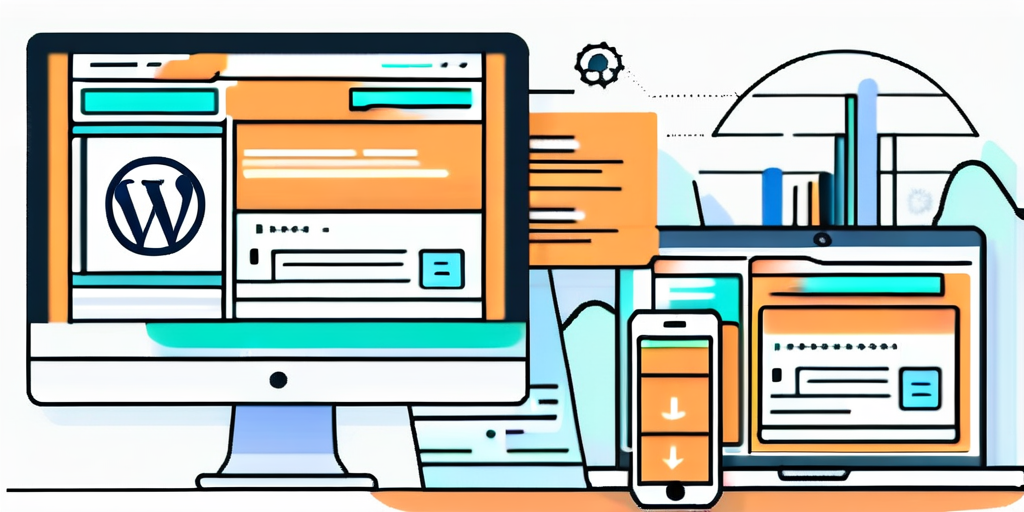
Choosing the Right Theme for Your Blog
The first step is to choose a theme for your WordPress blog that complements the design and branding of your ClickFunnels sales funnels. Look for a responsive and visually appealing theme that aligns with your business goals and target audience.
When selecting a theme, consider the overall look and feel you want to achieve for your blog. Do you want it to have a modern and sleek design or a more traditional and classic look? Think about the colors, fonts, and layout that will best represent your brand and attract your desired audience.
Additionally, take into account the functionality and features that the theme offers. Do you need a theme that supports e-commerce integration or one that has built-in social media sharing buttons? Consider your specific requirements and choose a theme that meets them.
Essential Plugins for Smooth Integration
Next, install and activate the necessary plugins to ensure a smooth integration between ClickFunnels and WordPress. Some essential plugins include the ClickFunnels plugin and the ClickFunnels WordPress Integration plugin. These plugins provide the necessary tools and functionalities for seamless communication between the two platforms.
Once you have installed these plugins, you can easily connect your ClickFunnels account to your WordPress blog. This integration allows you to seamlessly transfer data, such as leads and customer information, between ClickFunnels and WordPress, making it easier for you to manage your online business.
In addition to the essential plugins, there are several other plugins available that can enhance the integration between ClickFunnels and WordPress. For example, you may want to consider installing a plugin that allows you to create custom landing pages within WordPress and connect them to your ClickFunnels funnels. This can give you more flexibility in designing and optimizing your sales funnels.
Furthermore, you may also want to explore plugins that offer advanced analytics and tracking capabilities. These plugins can provide valuable insights into the performance of your ClickFunnels funnels and WordPress blog, helping you make data-driven decisions to improve your online marketing strategies.
Steps to Add a WordPress Blog to ClickFunnels
With your WordPress blog prepared, it's time to add it to ClickFunnels and unlock the full potential of your marketing efforts. But before we dive into the integration process, let's take a moment to understand why combining these two powerful platforms can be a game-changer for your online business.

ClickFunnels is renowned for its ability to create high-converting sales funnels and landing pages. It provides a user-friendly interface and a wide range of features that empower entrepreneurs to build effective marketing campaigns. On the other hand, WordPress is the go-to platform for content creation, offering a plethora of themes, plugins, and customization options.
Setting Up Your ClickFunnels Account
If you haven't already, sign up for a ClickFunnels account and familiarize yourself with the platform's interface and features. Take the time to explore the various elements, such as funnels, pages, and integrations, so you can navigate seamlessly during the integration process.
ClickFunnels provides an intuitive onboarding process, guiding you through the setup and ensuring you have a solid understanding of its capabilities. Whether you're a seasoned marketer or just starting out, ClickFunnels offers extensive resources, including video tutorials and a vibrant community, to support your journey.
Integrating Your WordPress Blog with ClickFunnels
Now that you have your ClickFunnels account set up, it's time to integrate your WordPress blog. This integration allows you to leverage the power of WordPress's content management system within the ClickFunnels environment, giving you the best of both worlds.
Follow these simple steps to seamlessly connect your WordPress blog to ClickFunnels:
- Within ClickFunnels, go to the Account Settings menu and select Integrations. This is where you'll find a wide range of integrations available to enhance your marketing efforts.
- Click on the WordPress icon and follow the prompts to connect your WordPress blog to ClickFunnels. The integration process is designed to be user-friendly, ensuring a smooth experience for even the least tech-savvy individuals.
- Once connected, you'll be able to choose specific WordPress pages or blog posts to include within your ClickFunnels funnels. This opens up a world of possibilities, allowing you to leverage your valuable WordPress content to drive conversions and engage your audience.
By integrating your WordPress blog with ClickFunnels, you can create a seamless user experience for your visitors. Imagine capturing leads with a beautifully designed ClickFunnels landing page and then nurturing them with valuable content from your WordPress blog. This powerful combination can significantly boost your marketing efforts and help you achieve your business goals.
Troubleshooting Common Issues
Like any integration process, you may encounter a few hiccups along the way. Let's take a look at some common issues and how to troubleshoot them.
Dealing with Integration Errors
If you encounter any integration errors, double-check your WordPress credentials and ensure that you have the necessary plugins installed and activated. Sometimes, a simple refresh or clearing your cache can resolve minor integration issues.
Resolving Theme and Plugin Conflicts
In some cases, you may experience conflicts between your WordPress theme or plugins and ClickFunnels. To resolve this, deactivate unnecessary plugins and switch to a default WordPress theme temporarily. This will help identify and isolate any conflicts, allowing you to troubleshoot more effectively.
Optimizing Your WordPress Blog for ClickFunnels
Now that you've successfully integrated your WordPress blog with ClickFunnels, let's focus on optimizing it for better conversion.
Enhancing Blog Performance for Better Conversion
Make sure your blog loads quickly and is mobile-friendly. Optimizing images, using a caching plugin, and minimizing unnecessary scripts can help improve site speed. Additionally, ensure that your blog's design is consistent with your ClickFunnels funnels to provide a seamless user experience.
SEO Tips for Your Integrated Blog
Take advantage of WordPress' powerful SEO capabilities to improve your blog's search engine rankings. Use relevant keywords, optimize meta tags, and create high-quality content that provides value to your audience. Additionally, consider internal linking between your blog posts and ClickFunnels pages to create a strong interlinking structure.
With these steps and tips, you are well on your way to adding a WordPress blog to ClickFunnels. By integrating these powerful platforms, you can enhance your marketing efforts and create a seamless user experience for your audience. So go ahead, take the plunge, and unlock the full potential of your online presence.