How Do I Add Facebook Pixel to ClickFunnels?
Contents
- Understanding the Importance of Facebook Pixel
- The Role of Facebook Pixel in Marketing
- Benefits of Integrating Facebook Pixel with ClickFunnels
- A Comprehensive Guide to Facebook Pixel
- What is Facebook Pixel?
- How Does Facebook Pixel Work?
- Getting Started with ClickFunnels
- An Overview of ClickFunnels
- Setting Up Your ClickFunnels Account
- Step-by-Step Process to Add Facebook Pixel to ClickFunnels
- Locating Your Facebook Pixel ID
- Adding Facebook Pixel to Your ClickFunnels Page
- Verifying the Integration of Facebook Pixel and ClickFunnels
- Troubleshooting Common Issues
- Dealing with Facebook Pixel Installation Errors
- Ensuring Accurate Data Tracking
Facebook Pixel is a powerful tool that can greatly enhance your marketing efforts on ClickFunnels. By integrating Facebook Pixel with ClickFunnels, you can track conversions, create custom audiences, and optimize your ad campaigns to maximize their effectiveness. In this comprehensive guide, we will explore the importance of Facebook Pixel, explain what it is and how it works, and walk you through the step-by-step process of adding it to your ClickFunnels account. We will also address common issues and provide troubleshooting tips along the way. So, let's dive in and learn how to unleash the full potential of Facebook Pixel on ClickFunnels!
Understanding the Importance of Facebook Pixel
Before we jump into the technical details, let's first understand why Facebook Pixel is such a valuable asset for marketers. Facebook Pixel allows you to track the actions that people take on your website after clicking on your ads. This data provides valuable insights into the effectiveness of your marketing campaigns and enables you to optimize your ads for better results. By harnessing the power of Facebook Pixel, you can make data-driven decisions and create targeted campaigns to reach the right audience at the right time.

The Role of Facebook Pixel in Marketing
Facebook Pixel plays a key role in marketing by providing essential data that helps you understand your audience better and improve your advertising strategy. With Facebook Pixel, you can:
- Track conversions and measure the success of your ad campaigns.
- Create custom audiences based on specific actions users take on your website.
- Optimize your ads for specific conversion events.
- Retarget users who have interacted with your website in the past.
- Gain insights into user behavior and preferences.
With these capabilities, Facebook Pixel empowers you to tailor your marketing efforts, increase your return on investment(ROI), and ultimately drive more sales and conversions.
Benefits of Integrating Facebook Pixel with ClickFunnels
Integrating Facebook Pixel with ClickFunnels brings several benefits to your marketing strategy.
- Accurate Conversion Tracking: Facebook Pixel allows you to track conversions accurately and attribute them to specific ads or campaigns, giving you a clear understanding of your ROI.
- Precise Audience Targeting: By creating custom audiences using Facebook Pixel data, you can target your ads to people who have shown genuine interest in your products or services.
- Improved Ad Optimization: Facebook Pixel's conversion tracking enables you to optimize your ads for specific conversion events. This optimization ensures that your ads are shown to users who are most likely to take the desired action.
But what exactly happens when you integrate Facebook Pixel with ClickFunnels? Let's take a closer look.
When you integrate Facebook Pixel with ClickFunnels, you unlock a whole new level of marketing potential. ClickFunnels is a powerful platform that allows you to create high-converting sales funnels, and when combined with the tracking capabilities of Facebook Pixel, the possibilities are endless.
Imagine being able to track every step of your sales funnel, from the moment a user lands on your landing page to the final purchase. With Facebook Pixel integrated into ClickFunnels, you can easily monitor and analyze the performance of each stage, identifying any bottlenecks or areas for improvement.
Not only that, but by integrating Facebook Pixel with ClickFunnels, you can also create custom audiences based on specific actions taken within your funnels. This means that you can target your ads to people who have shown interest in a particular product or have reached a certain stage in your funnel. This level of precision targeting can significantly increase your chances of converting leads into paying customers.
So, if you're looking to take your marketing strategy to the next level, integrating Facebook Pixel with ClickFunnels is a no-brainer. It allows you to optimize your funnels, track conversions accurately, and target your ads to the right audience. With this powerful combination, you'll be able to supercharge your marketing efforts and achieve better results.
A Comprehensive Guide to Facebook Pixel
What is Facebook Pixel?
Facebook Pixel is a snippet of code provided by Facebook that you install on your website or landing pages. This code enables Facebook to track user behavior on your site and collect important data that you can leverage for your marketing efforts.
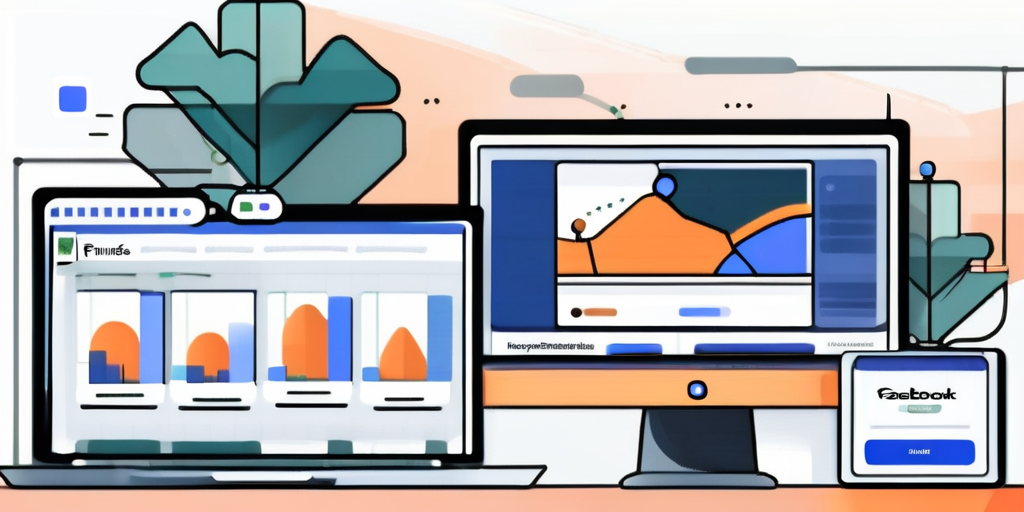
How Does Facebook Pixel Work?
Facebook Pixel works by using cookies to track user interactions on your site. It records actions such as page views, purchases, form submissions, and more. This data is sent back to Facebook, where it is stored and analyzed, providing valuable insights to inform your ad targeting and optimization strategies.
Getting Started with ClickFunnels
An Overview of ClickFunnels
Before we proceed with the integration of Facebook Pixel, let's have a quick overview of ClickFunnels. ClickFunnels is a popular sales funnel builder that allows you to create landing pages, sales pages, and complete sales funnels without any coding or design skills. It simplifies the process of building effective sales funnels, making it an ideal platform for marketers.

Setting Up Your ClickFunnels Account
If you haven't already, the first step is to sign up for ClickFunnels and set up your account. Simply visit the ClickFunnels website, choose a plan that suits your needs, and follow the onboarding process to get started. Once your account is set up, you're ready to integrate Facebook Pixel with ClickFunnels.
Step-by-Step Process to Add Facebook Pixel to ClickFunnels
Locating Your Facebook Pixel ID
Before you can integrate Facebook Pixel with ClickFunnels, you need to ensure that you have a Facebook Pixel set up and have access to its ID. If you already have a Facebook Pixel created, you can find the Pixel ID by following these steps:
- Log in to your Facebook Business Manager account.
- Navigate to your Pixel by clicking on "Pixels" in the Business Manager menu.
- Click on the name of your Pixel to access its settings.
- Locate and copy the Pixel ID provided.
Adding Facebook Pixel to Your ClickFunnels Page
Now that you have your Facebook Pixel ID, it's time to integrate it with ClickFunnels. Follow these steps to add Facebook Pixel to your ClickFunnels page:
- Log in to your ClickFunnels account and access the funnel or page where you want to add Facebook Pixel.
- Click on "Settings" at the top of the page.
- Under the "Tracking Code" section, paste your Facebook Pixel ID in the appropriate field.
- Save the changes.
Verifying the Integration of Facebook Pixel and ClickFunnels
After adding your Facebook Pixel ID to ClickFunnels, it's crucial to verify that the integration is functioning correctly. Here's how you can verify the integration:
- Return to the Facebook Events Manager or business events manager.
- Access the "Test Events" tool.
- Perform actions on your ClickFunnels page, such as making a purchase or filling out a form, to trigger events.
- Monitor the events manager to ensure that the corresponding events are being tracked.
Troubleshooting Common Issues
Dealing with Facebook Pixel Installation Errors
While integrating Facebook Pixel with ClickFunnels is usually straightforward, you may encounter some installation errors along the way. Here are some common issues and troubleshooting tips:
- Make sure you have pasted the correct Pixel ID in the ClickFunnels settings.
- Ensure that you have properly saved the changes in ClickFunnels after adding the Pixel ID.
- Check that your Facebook Pixel is active and functioning properly in the Facebook Events Manager.
- Clear your browser cache and try accessing your ClickFunnels page again.
Ensuring Accurate Data Tracking
To ensure that your data tracking with Facebook Pixel is accurate, it's important to:
- Test your ClickFunnels page thoroughly after integration to confirm that all desired events are being tracked.
- Regularly monitor your Facebook Events Manager to ensure that data is being collected correctly.
- Stay up-to-date with any changes or updates to Facebook Pixel functionality and adjust your tracking accordingly.
With these steps and troubleshooting tips, you should now have a clear understanding of how to add Facebook Pixel to ClickFunnels, utilize its power for marketing, and troubleshoot any issues that may arise. By successfully integrating Facebook Pixel and ClickFunnels, you can unlock a wealth of valuable data and leverage it to optimize your marketing campaigns for maximum impact. Start harnessing the power of Facebook Pixel on ClickFunnels today!