How Do I Add Products in ClickFunnels?
Contents
- Understanding ClickFunnels: A Brief Overview
- What is ClickFunnels?
- Why Use ClickFunnels for Your Business?
- Preparing to Add Products in ClickFunnels
- Setting Up Your ClickFunnels Account
- Navigating the ClickFunnels Dashboard
- Step-by-Step Guide to Adding Products
- Accessing the Product Settings
- Inputting Product Information
- Setting Up Payment Options
- Customizing Your Product Presentation
- Designing Your Product Page
- Adding Product Descriptions and Images
- Managing Your Added Products
- Editing Product Details
- Tracking Product Performance
Adding products to your ClickFunnels account is an essential step towards building your online business. Whether you're selling physical products, digital downloads, or online courses, ClickFunnels provides a user-friendly platform to streamline the process. In this article, we'll guide you through the entire process, from understanding the basics of ClickFunnels to customizing your product presentation and managing your added products.
Understanding ClickFunnels: A Brief Overview
Before diving into adding products, it's important to grasp the fundamentals of ClickFunnels. Here's a quick overview:
What is ClickFunnels?
ClickFunnels is an all-in-one sales funnel builder that allows you to create beautiful landing pages, sales funnels, and full e-commerce websites. It provides a range of tools and features that simplify the process of selling products online.
Why Use ClickFunnels for Your Business?
ClickFunnels offers several advantages for online entrepreneurs. Its drag-and-drop editor makes it easy to build and customize your sales funnels without any coding experience. It also integrates seamlessly with popular payment gateways, email marketing services, and other third-party applications.
One of the key benefits of using ClickFunnels is its ability to increase conversion rates. By guiding your potential customers through a series of steps, known as a sales funnel, you can effectively nurture and convert leads into paying customers. ClickFunnels provides a variety of funnel templates that are proven to be effective in different industries, saving you time and effort in designing your own funnel from scratch.
Moreover, ClickFunnels offers a wide range of features to optimize your sales process. From upsells and downsells to order bumps and one-click upsells, you can easily maximize your revenue by strategically offering additional products or services to your customers during the checkout process. This not only increases the average order value but also enhances the overall customer experience.
Preparing to Add Products in ClickFunnels
Before you start adding products, there are a few preliminary steps to ensure a smooth process:
Firstly, it's important to understand the significance of adding products to your ClickFunnels account. Products are the lifeblood of your business, and they play a crucial role in generating revenue. Whether you're selling physical goods, digital products, or even services, ClickFunnels provides you with a user-friendly platform to showcase and sell your offerings.
Setting Up Your ClickFunnels Account
If you haven't already, sign up for a ClickFunnels account and complete the setup process. This is a straightforward procedure that requires basic information such as your name, email address, and desired password. Once you've successfully created your account, you'll gain access to the powerful ClickFunnels dashboard.
Within the dashboard, you'll find a plethora of tools and features designed to simplify the process of adding and managing products. From creating sales funnels to tracking customer behavior, ClickFunnels offers a comprehensive suite of functionalities to help you optimize your online business.
Navigating the ClickFunnels Dashboard
Take some time to familiarize yourself with ClickFunnels' user interface. The dashboard serves as your command center, allowing you to effortlessly navigate through the various sections and settings. Spend a few moments exploring the different tabs and options available, as this will make it easier to locate the specific settings you need when adding products.
One of the key advantages of ClickFunnels is its intuitive design, which ensures that even those with limited technical knowledge can effortlessly create and manage their online sales funnels. The user-friendly interface empowers you to focus on what matters most – growing your business – without getting bogged down by complex technicalities.
Furthermore, ClickFunnels provides extensive documentation and tutorials to guide you through every step of the process. Whether you prefer written guides or video tutorials, you'll find a wealth of resources to help you master the art of adding products and maximizing your sales potential.
Step-by-Step Guide to Adding Products
Now that you're ready, let's dive into adding your products to ClickFunnels:
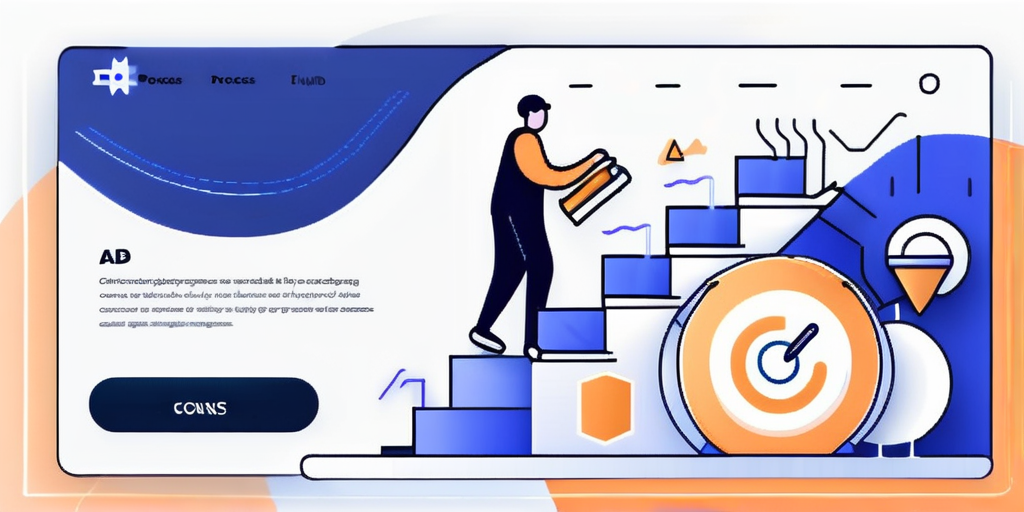
Accessing the Product Settings
To begin, navigate to the "Products" tab in the ClickFunnels dashboard. Here, you'll find all the options related to your products. Click on "Add New Product" to get started.
Inputting Product Information
You'll now be presented with a form where you can input your product details. Specify the product name, price, description, and any other relevant information. This is also where you can upload product images if necessary.
Setting Up Payment Options
ClickFunnels offers various payment integration options, including Stripe and PayPal. Choose your preferred payment gateway and configure the settings accordingly. This ensures a seamless checkout experience for your customers.
Once you have completed the initial steps of adding your product, it's time to dive deeper into the customization options available to you. ClickFunnels allows you to tailor your product settings to meet your specific needs and preferences.
First, let's talk about product variants. If you offer different variations of your product, such as different sizes or colors, you can easily set them up in ClickFunnels. Simply click on the "Add Variant" button and specify the details for each variant. This allows your customers to choose the option that best suits their needs.
Next, let's explore the shipping options. ClickFunnels provides you with the flexibility to define your shipping methods and rates. Whether you offer free shipping, flat-rate shipping, or weight-based shipping, you can easily configure it in the product settings. This ensures that your customers have a clear understanding of the shipping costs associated with their purchase.
Furthermore, ClickFunnels allows you to create upsells and downsells for your products. Upsells are additional offers that customers can add to their cart before completing the checkout process, while downsells are alternative offers presented to customers who decline the initial upsell. By strategically implementing upsells and downsells, you can maximize your revenue and provide additional value to your customers.
Lastly, don't forget to optimize your product page for search engines. ClickFunnels provides you with SEO settings where you can input meta tags, keywords, and a custom URL for your product. This helps improve your product's visibility in search engine results and drives organic traffic to your page.
Customizing Your Product Presentation
Once your products are added, you can enhance their presentation to increase conversion rates:
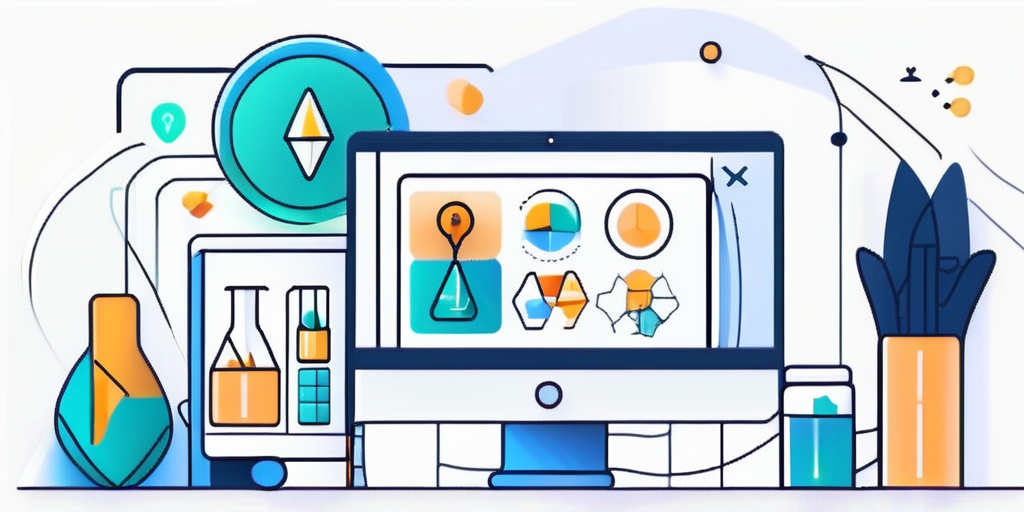
Designing Your Product Page
ClickFunnels allows you to customize the layout and design of your product pages. Experiment with different templates, color schemes, and fonts to create a visually appealing and compelling presentation.
Adding Product Descriptions and Images
Take the time to craft engaging and persuasive product descriptions. Highlight the key features and benefits of your products, as well as any unique selling points. Additionally, ensure that your product images are high-quality and showcase your offerings effectively.
However, customizing your product presentation goes beyond just the layout and design. It's important to consider other elements that can further enhance the overall user experience and drive conversions.
One aspect to pay attention to is the organization of your product information. Consider dividing your product descriptions into sections, making it easier for potential customers to navigate and find the information they need. This can include sections such as "Product Specifications," "Customer Reviews," or "FAQs." By providing clear and organized information, you can instill confidence in your customers and address any potential concerns they may have.
Another way to customize your product presentation is by incorporating multimedia elements. In addition to high-quality product images, consider including videos or interactive elements that demonstrate your product in action. This can help potential customers visualize how your product works and how it can benefit them. Furthermore, it adds an interactive and engaging element to your product page, making it more memorable and captivating.
Lastly, don't forget to optimize your product presentation for mobile devices. With the increasing use of smartphones and tablets for online shopping, it's crucial that your product pages are responsive and provide a seamless experience across different screen sizes. Ensure that your images, videos, and text are properly formatted and displayed on mobile devices, allowing customers to easily browse and make purchasing decisions on the go.
Managing Your Added Products
Regularly reviewing and managing your products is vital for maintaining a successful online business. Here are some key aspects to consider:

Editing Product Details
If you need to make changes to your product information, such as updating prices or modifying descriptions, navigate to the "Products" tab in the ClickFunnels dashboard. Locate the desired product and click on it to access the editing options.
When editing your product details, it's important to ensure that you provide accurate and compelling information. Take the time to craft engaging descriptions that highlight the unique features and benefits of your products. Consider using persuasive language that resonates with your target audience, and don't forget to include high-quality images that showcase your products in the best possible light.
Tracking Product Performance
ClickFunnels provides built-in analytics and reporting features that allow you to monitor the performance of your products. Track important metrics such as sales, conversion rates, and average order value. Use this data to make informed decisions and optimize your product offerings.
When analyzing your product performance, it's essential to look beyond the numbers. Dive deeper into the data to uncover valuable insights about your customers' preferences and behaviors. Are there specific products that consistently perform well? Are there any patterns or trends that you can leverage to further enhance your product strategy? By understanding your customers' needs and preferences, you can continuously refine your product offerings to meet their expectations and drive even greater success.
Adding products in ClickFunnels is a straightforward process that empowers you to showcase and sell your offerings with ease. By following the steps outlined in this article, you'll be well on your way to creating a profitable online business using ClickFunnels' powerful platform.
Remember, managing your added products is an ongoing task that requires attention and dedication. Stay proactive in monitoring and optimizing your product details and performance to stay ahead of the competition and ensure the continued success of your online business.