How to Cancel ClickFunnels: A Step-by-Step Guide
Contents
- Understanding ClickFunnels and Its Features
- What is ClickFunnels?
- Key Features of ClickFunnels
- Reasons to Cancel ClickFunnels
- Cost Considerations
- Alternatives to ClickFunnels
- Preparing to Cancel ClickFunnels
- Backing Up Your Data
- Informing Your Team
- Step-by-Step Guide to Cancel ClickFunnels
- Accessing Your Account
- Navigating to the Cancellation Page
- Finalizing the Cancellation
- Post Cancellation Considerations
- Confirming the Cancellation
- Understanding the Refund Policy
- Exploring Other Marketing Tools
ClickFunnels is a popular marketing platform that offers a range of features to help businesses create effective sales funnels. However, there may come a time when you need to cancel your ClickFunnels subscription. Whether it's due to cost considerations or you simply want to explore alternative options, this step-by-step guide will walk you through the process of cancelling ClickFunnels and provide valuable information to help you make an informed decision.
Understanding ClickFunnels and Its Features
In order to effectively cancel ClickFunnels, it's important to have a good understanding of the platform and the features it offers.

What is ClickFunnels?
ClickFunnels is a comprehensive sales funnel builder designed to help businesses increase their online conversions. It allows you to create landing pages, sales pages, order forms, and more, all in one place.
Key Features of ClickFunnels
ClickFunnels offers a variety of features that make it a powerful marketing tool. Some of the key features include:
- Drag-and-drop editor for easy page creation
- Pre-designed templates for quick setup
- Intuitive analytics to track your sales and conversions
- Integration with popular payment gateways
- A/B testing to optimize your funnels
The drag-and-drop editor is one of the standout features of ClickFunnels. It allows you to easily create and customize your pages without any coding knowledge. Whether you want to add a video, an image, or a form, you can simply drag and drop the elements onto your page and arrange them as you see fit.
Furthermore, ClickFunnels provides a wide range of pre-designed templates that are not only visually appealing but also optimized for conversions. These templates cover various industries and can be easily customized to match your brand and messaging. With just a few clicks, you can have a professional-looking landing page or sales page up and running.
Another valuable feature of ClickFunnels is its intuitive analytics. The platform provides detailed insights into your sales and conversions, allowing you to track the performance of your funnels. You can easily see which pages are generating the most leads or sales, and make data-driven decisions to optimize your marketing efforts.
Moreover, ClickFunnels seamlessly integrates with popular payment gateways, making it easy for you to collect payments from your customers. Whether you prefer PayPal, Stripe, or another payment provider, ClickFunnels has got you covered. This integration ensures a smooth and secure checkout process for your customers, enhancing their overall experience.
Lastly, A/B testing is a powerful tool that ClickFunnels offers to help you optimize your funnels. With A/B testing, you can create different versions of your pages and test them against each other to see which one performs better. This allows you to make data-driven decisions and continuously improve your conversion rates.
Reasons to Cancel ClickFunnels
Before proceeding with the cancellation process, it's important to evaluate your reasons for cancelling ClickFunnels.
ClickFunnels, a popular marketing tool, has gained a significant following among businesses looking to streamline their sales funnels. However, there are instances where cancelling ClickFunnels becomes a consideration. In this expanded version, we will delve into two key reasons that often prompt businesses to reassess their subscription.
Cost Considerations
One of the main reasons businesses consider cancelling ClickFunnels is the cost. While ClickFunnels offers a range of pricing plans to suit different needs, it's important to assess whether the features and benefits you're getting are worth the investment.
As a business owner, you understand the importance of optimizing your budget. It's crucial to evaluate the return on investment (ROI) that ClickFunnels provides. Are the features and functionalities aligning with your business goals and objectives? Are you utilizing the platform to its full potential? These are questions that often arise when assessing the cost-effectiveness of any marketing tool.
Furthermore, it's essential to consider the scalability of your business. As your company grows, your marketing needs may evolve. ClickFunnels offers various pricing tiers, each with its own set of features. It's crucial to determine whether your current plan aligns with your future growth plans. Upgrading to a higher plan may be necessary to accommodate your expanding business, but it's important to evaluate whether the additional cost is justified.
Alternatives to ClickFunnels
If you're considering cancelling ClickFunnels, it's a good idea to explore alternative marketing tools that may better meet your needs. There are several options available in the market, each with its own set of features and pricing.
One alternative worth exploring is Leadpages. With its user-friendly interface and extensive template library, Leadpages allows you to create high-converting landing pages and sales funnels. It offers a range of features, including A/B testing, analytics, and integrations with popular email marketing platforms. Additionally, Leadpages provides competitive pricing plans, making it an attractive option for businesses seeking a cost-effective solution.
Another alternative to consider is Unbounce. Known for its powerful landing page builder, Unbounce offers a wide range of customizable templates and intuitive drag-and-drop functionality. It also provides features such as A/B testing, dynamic text replacement, and integrations with popular marketing tools. Unbounce offers flexible pricing plans, allowing businesses to choose the option that best suits their needs and budget.
By exploring these alternatives, you can ensure that you are making an informed decision when considering cancelling ClickFunnels. Assessing the features, pricing, and scalability of each option will enable you to choose the marketing tool that aligns best with your business objectives.
Preparing to Cancel ClickFunnels
Once you've made the decision to cancel ClickFunnels, it's important to take some preparatory steps to ensure a smooth transition. While cancelling a subscription may seem straightforward, there are a few key considerations that can make the process even more seamless.
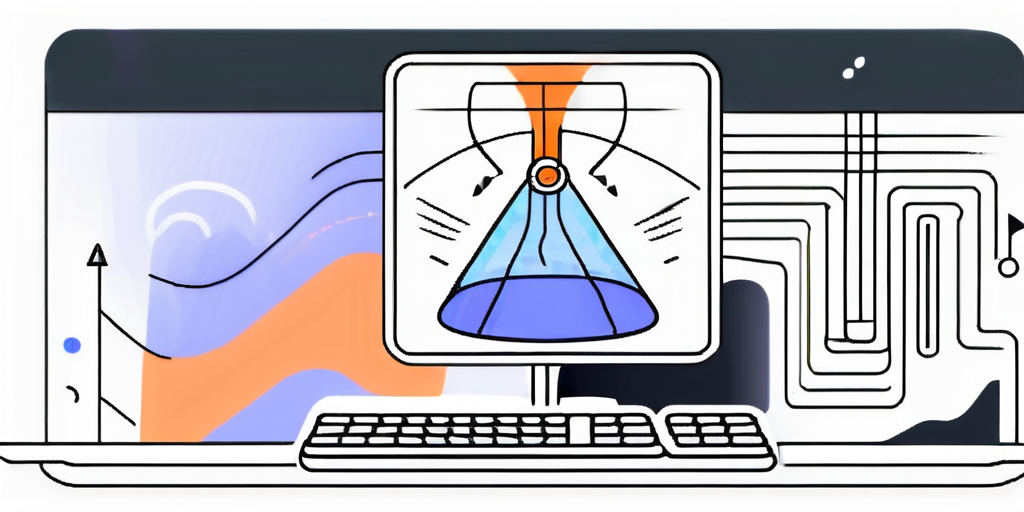
One of the first steps you should take before cancelling your ClickFunnels subscription is backing up any important data or information. ClickFunnels offers a user-friendly interface that allows you to create and customize sales funnels, landing pages, and other valuable content. To ensure that none of your hard work goes to waste, it's crucial to take the time to back up all of your data.
Backing Up Your Data
Before cancelling your ClickFunnels subscription, it's crucial to back up any important data or information. This includes your sales funnels, landing pages, and any other content you've created within the platform. By taking this step, you can safeguard your valuable assets and have peace of mind knowing that you can easily access and transfer them to another platform if needed.
ClickFunnels provides a simple and efficient way to export your data. Within the platform, you can easily download your sales funnels and landing pages as HTML files. This ensures that you have a local copy of all your content, allowing you to maintain control over your assets even after cancelling your subscription.
Informing Your Team
If you're using ClickFunnels as part of a team, it's important to keep everyone in the loop regarding the cancellation. Transparency and open communication are key in ensuring a smooth transition for your team members. By informing your team about the decision to cancel ClickFunnels, you can collectively explore alternative solutions and discuss the best way forward.
During this process, it's essential to involve your team members in the decision-making process. By actively seeking their input and considering their needs, you can ensure that the transition to a new platform is as seamless as possible. This collaborative approach not only fosters a sense of ownership and engagement among your team members but also helps to identify any potential challenges or concerns that may arise during the transition.
Step-by-Step Guide to Cancel ClickFunnels
Now that you've completed the necessary preparations, it's time to proceed with the cancellation process.
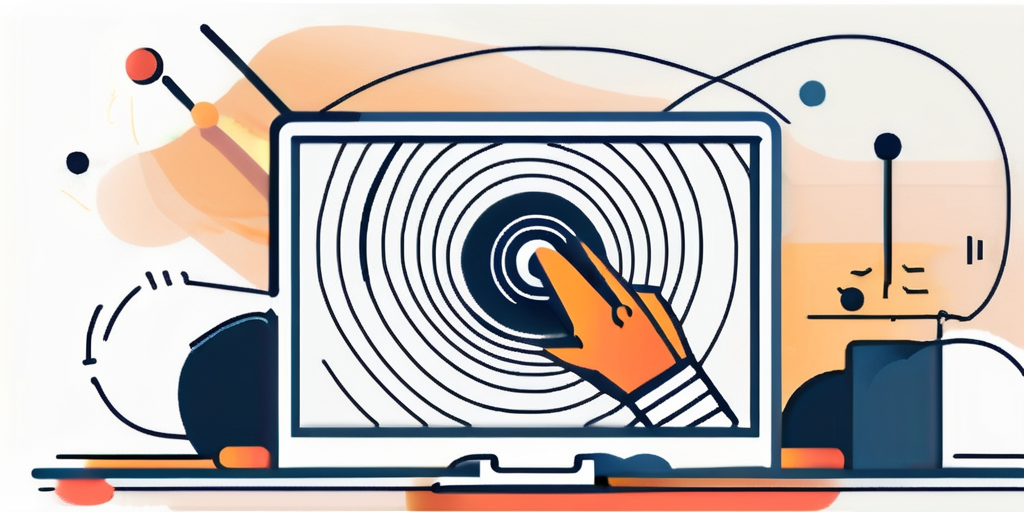
Accessing Your Account
To cancel ClickFunnels, start by logging into your ClickFunnels account using your credentials. Once you're logged in, navigate to the account settings page.
Once you're on the account settings page, take a moment to familiarize yourself with the various options and features available to you. This page serves as the control center for your ClickFunnels account, allowing you to manage your subscriptions, payment methods, and other account-related settings.
Navigating to the Cancellation Page
On the account settings page, you'll find a section dedicated to managing your subscription. Look for the option to cancel your subscription and click on it to proceed.
Before proceeding with the cancellation, it's important to understand the implications of this decision. Take a moment to consider if there are any alternative solutions or adjustments that can be made to better suit your needs. If you're experiencing any issues or have any questions, it may be worth reaching out to the ClickFunnels support team for assistance.
Finalizing the Cancellation
After clicking on the cancellation option, you'll be prompted to confirm your decision. Follow the on-screen instructions to finalize the cancellation process.
Once the cancellation is complete, you'll receive a confirmation email from ClickFunnels. It's recommended to keep this email for your records, as it serves as proof of your cancellation.
Remember, should you ever decide to rejoin ClickFunnels in the future, you can simply log back into your account and reactivate your subscription. ClickFunnels is always here to support you on your entrepreneurial journey, whether you're taking a break or ready to dive back in.
Post Cancellation Considerations
Once you've successfully cancelled ClickFunnels, there are a few important considerations to keep in mind.
Confirming the Cancellation
After completing the cancellation process, it's important to verify that your ClickFunnels subscription has indeed been cancelled. Double-check your account settings or contact customer support if necessary.
Understanding the Refund Policy
Depending on the terms of your ClickFunnels subscription, you may be eligible for a refund upon cancellation. It's important to review the refund policy to understand any applicable terms and conditions.
Exploring Other Marketing Tools
Now that you've cancelled ClickFunnels, it's a good idea to explore other marketing tools and platforms that may better suit your needs. Consider factors such as pricing, features, and ease of use before making a decision.
By following this step-by-step guide, you can confidently cancel ClickFunnels and explore other marketing options that may better align with your business goals. Remember to carefully evaluate your reasons for cancelling and take the necessary preparatory steps to ensure a smooth transition. Good luck!