How to Clone One Step in ClickFunnels
Contents
- Understanding ClickFunnels: A Brief Overview
- What is ClickFunnels?
- Importance of Cloning Steps in ClickFunnels
- Preparing for the Cloning Process
- Necessary Tools and Resources
- Setting Up Your ClickFunnels Account
- Detailed Guide to Cloning a Step in ClickFunnels
- Identifying the Step to Clone
- Initiating the Cloning Process
- Customizing Your Cloned Step
- Troubleshooting Common Issues
- Dealing with Cloning Errors
- Resolving Configuration Problems
- Optimizing Your Cloned Step for Better Results
- Tips for Enhancing Your Cloned Step
- Avoiding Common Cloning Mistakes
ClickFunnels is a powerful platform that allows you to create effective sales funnels and maximize your conversions. One of the key features of ClickFunnels is the ability to clone steps, which can save you a lot of time and effort when building your funnels. In this article, we will guide you through the process of cloning a step in ClickFunnels and provide you with tips to optimize your cloned step for better results.
Understanding ClickFunnels: A Brief Overview
Before we dive into the cloning process, let's briefly go over what ClickFunnels is and why the cloning feature is important. ClickFunnels is an all-in-one marketing platform that allows you to create high-converting sales funnels with ease. It provides you with a variety of tools and features to capture leads, sell products or services, and increase your conversions.
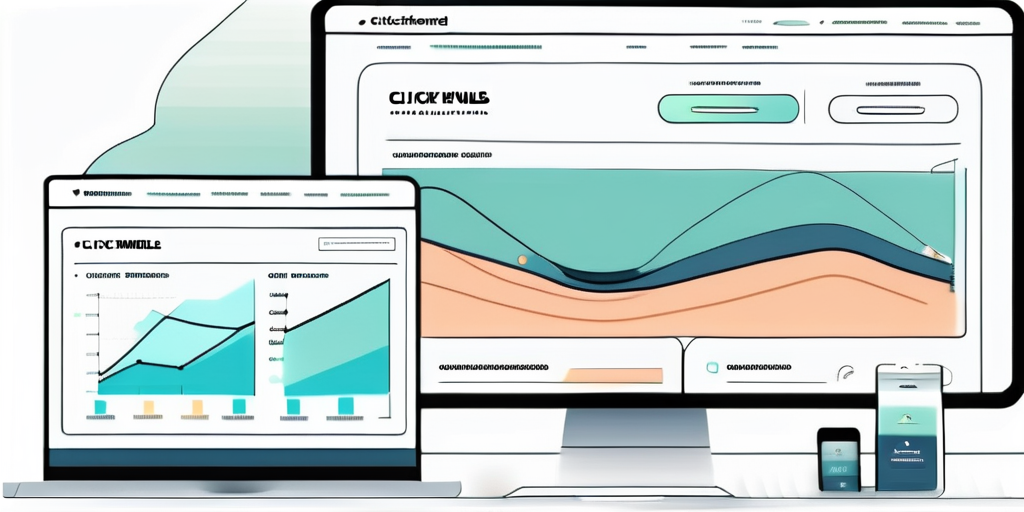
What is ClickFunnels?
ClickFunnels is a cloud-based software that simplifies the process of building sales funnels. It provides you with pre-designed templates and drag-and-drop functionality, making it easy for anyone to create professional-looking sales funnels without any coding or design skills.
Importance of Cloning Steps in ClickFunnels
Cloning steps in ClickFunnels allows you to duplicate an existing step within your sales funnel. This can be extremely useful when you want to create multiple variations of a step or when you want to test different strategies to optimize your conversions. Instead of building each step from scratch, you can simply clone the desired step and make the necessary customizations.
Let's take a closer look at why the cloning feature in ClickFunnels is such a game-changer. Imagine you have created a highly effective sales funnel that is generating a significant amount of leads and conversions. Now, you want to experiment with different approaches to see if you can further improve your results. Without the cloning feature, you would have to start from scratch and rebuild the entire funnel, which can be time-consuming and tedious.
However, with ClickFunnels' cloning feature, you can save a tremendous amount of time and effort. By simply cloning a step, you can create a duplicate of it and make any necessary tweaks or modifications. This allows you to test different variations of the same step without disrupting the original funnel. You can compare the performance of each variation and determine which one yields the best results.
Furthermore, the cloning feature also comes in handy when you want to scale your business. Let's say you have a successful sales funnel that is generating a high volume of sales. Instead of manually creating new steps for each new product or service you want to offer, you can clone an existing step and customize it accordingly. This not only saves you time but also ensures consistency in your funnel design and user experience.
In conclusion, the cloning feature in ClickFunnels is a powerful tool that allows you to easily duplicate and customize steps within your sales funnel. Whether you want to test different strategies, optimize your conversions, or scale your business, the cloning feature provides you with the flexibility and efficiency you need. So, take advantage of this feature and unlock the full potential of your sales funnels with ClickFunnels.
Preparing for the Cloning Process
Before you start cloning steps in ClickFunnels, there are a few things you need to prepare.

Cloning steps in ClickFunnels can be an efficient way to save time and effort when building your sales funnels. By duplicating existing steps, you can easily replicate successful elements and make necessary modifications without starting from scratch. To ensure a smooth cloning process, it's important to have the necessary tools and resources at your disposal.
Necessary Tools and Resources
First and foremost, you'll need a ClickFunnels account. If you don't have one yet, you can sign up for a free trial on the ClickFunnels website. This will give you access to the platform's powerful features and allow you to create and manage your sales funnels with ease.
Additionally, make sure you have access to the sales funnel that contains the step you want to clone. This can be an existing funnel that you've previously created or a new one that you're in the process of building. Having the specific funnel readily available will streamline the cloning process and ensure that you can easily locate and duplicate the desired step.
Setting Up Your ClickFunnels Account
Once you have your ClickFunnels account set up, it's important to familiarize yourself with the platform and its features. Take some time to explore the different sections and menus so that you feel comfortable navigating through ClickFunnels.
ClickFunnels offers a user-friendly interface that allows you to easily customize and optimize your sales funnels. From creating landing pages to setting up email automation, understanding the various tools and functionalities will empower you to make the most out of your cloning process.
Furthermore, ClickFunnels provides comprehensive resources such as tutorials, webinars, and a supportive community to help you maximize your success. Take advantage of these resources to enhance your knowledge and skills, ensuring that you can confidently execute the cloning process and achieve your desired results.
Detailed Guide to Cloning a Step in ClickFunnels
Now that you're ready, let's dive into the step-by-step process of cloning a step in ClickFunnels.
Identifying the Step to Clone
The first step is to identify the specific step you want to clone within your sales funnel. This can be a landing page, an upsell/downsell page, or any other step that you wish to duplicate. Once you've identified the step, go to your ClickFunnels dashboard and open the funnel that contains the desired step.
Initiating the Cloning Process
With the funnel open, navigate to the step you want to clone. Click on the step to access its settings and options. Within the settings, you should see a "Clone" or "Duplicate" button. Click on this button to initiate the cloning process.
Customizing Your Cloned Step
After the cloning process is complete, you'll have an exact duplicate of the original step. Now it's time to customize your cloned step to suit your specific needs. Depending on the type of step you cloned, you may need to edit text, images, or other elements. Take the time to make the necessary changes and ensure that your cloned step aligns with your overall funnel strategy.
Once you have customized your cloned step, you can further enhance its effectiveness by incorporating A/B testing. This powerful feature allows you to create multiple variations of your cloned step and test them against each other to determine which one performs better. By analyzing the data and metrics provided by ClickFunnels, you can make data-driven decisions to optimize your cloned step and maximize its conversion rate.
Additionally, it's important to consider the placement of your cloned step within your sales funnel. The order and sequence of your steps can greatly impact the user experience and overall success of your funnel. Take the time to strategically place your cloned step in a way that guides your prospects seamlessly through the funnel, ensuring a smooth and engaging journey towards conversion.
Troubleshooting Common Issues
While cloning steps in ClickFunnels is generally a straightforward process, you may encounter some issues along the way. Here are a couple of common problems and how to resolve them.

Dealing with Cloning Errors
If you encounter an error during the cloning process, double-check your ClickFunnels account settings and ensure that you have the necessary permissions to clone steps. It's important to note that sometimes, the error may be due to a temporary glitch in the system, so refreshing the page or trying again after a few minutes might resolve the issue. However, if the problem persists, it's always a good idea to reach out to ClickFunnels support for further assistance. Their dedicated team of experts will be able to guide you through the troubleshooting process and help you get back on track.
When contacting support, make sure to provide them with specific details about the error message you received, as well as any steps you have already taken to resolve the issue. This will help them better understand the problem and provide you with a more accurate solution. Remember, ClickFunnels support is there to help you, so don't hesitate to reach out if you need assistance.
Resolving Configuration Problems
Sometimes, after cloning a step, you may encounter configuration problems. This can happen if the cloned step is not properly linked to other steps in your funnel or if some settings are not duplicated correctly. To resolve this, carefully review the settings and make any necessary adjustments to ensure that all connections are properly established.
Start by checking the settings of the original step that you cloned. Ensure that all the necessary integrations, email sequences, or other customizations are correctly set up. Then, compare these settings to the cloned step and make sure they are identical. It's also worth double-checking the order of the steps in your funnel to ensure that the cloned step is in the correct position.
If you still encounter configuration problems, consider reaching out to the ClickFunnels community or forums for additional support. Often, fellow ClickFunnels users have encountered similar issues and may be able to provide valuable insights or solutions. Additionally, ClickFunnels offers a vast library of tutorials and guides that can help you troubleshoot specific configuration problems.
Remember, troubleshooting is a normal part of the process when working with any software, and ClickFunnels is no exception. By following these steps and seeking assistance when needed, you can overcome any issues that arise during the cloning process and continue building your funnel with confidence.
Optimizing Your Cloned Step for Better Results
Now that you have successfully cloned a step in ClickFunnels, it's time to optimize it for better results. Here are some tips to enhance your cloned step's performance.
Tips for Enhancing Your Cloned Step
Experiment with different headlines, copy, and offers to see what resonates best with your audience. Split test your cloned step against the original step to determine which version performs better. Use ClickFunnels' analytics and tracking tools to monitor the performance of your cloned step and make data-driven decisions to optimize your conversions.
Avoiding Common Cloning Mistakes
When cloning steps in ClickFunnels, it's important to avoid some common mistakes. Make sure to thoroughly review and update all elements, including text, images, and links, to match the new context of your cloned step. Also, keep an eye on any dynamic elements or integrations that might need to be adjusted to work properly with the cloned step.
Cloning steps in ClickFunnels can be a powerful strategy to streamline your funnel-building process and improve your marketing results. By following the steps outlined in this guide and implementing the optimization tips, you'll be well on your way to creating high-converting sales funnels using ClickFunnels.