How to Copy a Funnel in ClickFunnels
Contents
- Understanding the Basics of ClickFunnels
- What is ClickFunnels?
- The Importance of Funnels in Digital Marketing
- Preparing to Copy a Funnel
- Identifying the Funnel to Copy
- Necessary Preparations Before Copying
- Step-by-Step Guide to Copying a Funnel
- Accessing Your Funnel List
- Selecting the Funnel to Copy
- Executing the Copy Process
- Customizing Your Copied Funnel
- Changing Funnel Details
- Modifying Funnel Steps
- Troubleshooting Common Issues
- Dealing with Copy Errors
- Resolving Funnel Customization Problems
ClickFunnels is a powerful tool that allows you to create sales funnels and streamline your digital marketing efforts. Copying a funnel in ClickFunnels can save you time and effort when creating similar funnels for different products or campaigns. In this article, we will guide you through the process of copying a funnel step-by-step and explore how you can customize your copied funnel to suit your needs.
Understanding the Basics of ClickFunnels
Before we dive into the details of copying a funnel, it's essential to have a basic understanding of ClickFunnels. ClickFunnels is a comprehensive sales funnel builder that provides a user-friendly interface for building and managing sales funnels. With ClickFunnels, you can create landing pages, sales pages, order forms, upsell and downsell pages, and more, all without the need for coding or technical skills.

What is ClickFunnels?
ClickFunnels is a software platform founded by Russell Brunson that helps entrepreneurs and businesses create effective sales funnels. It simplifies the process of capturing leads, converting prospects into customers, and maximizing sales. ClickFunnels offers a range of features and integrations to enhance your marketing campaigns and boost your online sales.
The Importance of Funnels in Digital Marketing
In the world of digital marketing, funnels play a crucial role in guiding potential customers through the buyer's journey. A funnel is a series of steps that prospects go through before making a purchase, from awareness to consideration to decision. By using sales funnels, you can effectively nurture leads, engage with them at every stage, and increase your chances of converting them into paying customers.
But why are funnels so important in digital marketing? Well, let's take a closer look. In today's highly competitive online landscape, capturing and retaining the attention of potential customers is no easy task. With so many distractions and options available, it's crucial to have a strategic approach to lead generation and conversion. This is where sales funnels come into play.
By carefully crafting a sales funnel, you can guide your prospects through a customized journey that addresses their specific pain points, builds trust, and ultimately leads them to take the desired action, whether it's making a purchase, signing up for a newsletter, or requesting more information. Funnels allow you to segment your audience, deliver targeted messages, and optimize your marketing efforts for maximum effectiveness.
Moreover, sales funnels provide valuable insights into your customers' behavior and preferences. By tracking their interactions and engagement at each stage of the funnel, you can gather data that helps you refine your marketing strategies and improve your overall conversion rates. With ClickFunnels, you have access to analytics and reporting tools that enable you to monitor the performance of your funnels and make data-driven decisions.
Preparing to Copy a Funnel
Copying a funnel in ClickFunnels can be an exciting endeavor, but it's important to approach it with careful preparation. By taking a few important steps, you can ensure a smooth process and set yourself up for success.
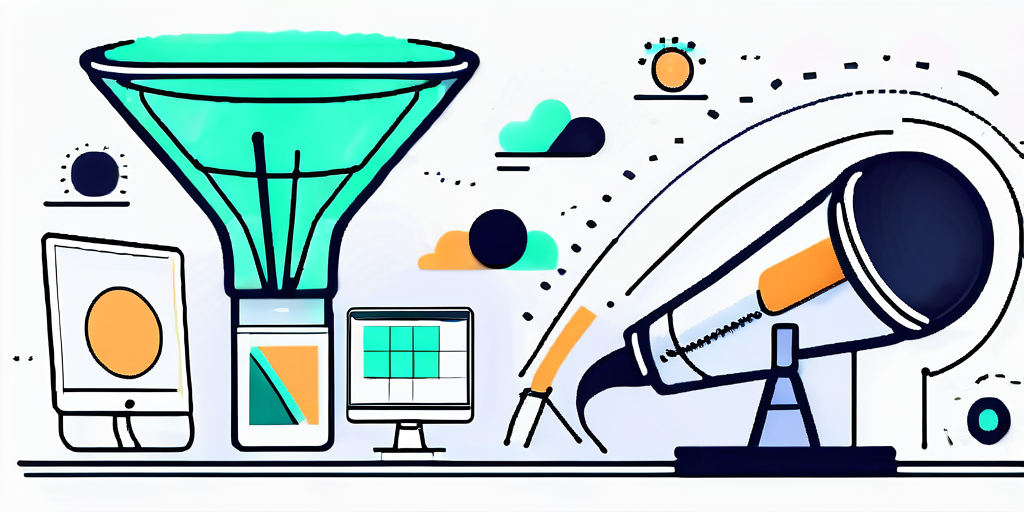
When it comes to copying a funnel, the first step is to identify the specific funnel you wish to duplicate. This could be a successful funnel you've previously created and want to replicate, or it could be a template you've stumbled upon that aligns perfectly with your goals. Regardless of the source, it's crucial to have a clear understanding of the funnel's structure and objectives. This will allow you to recreate it accurately and make any necessary adjustments to fit your unique needs.
Identifying the Funnel to Copy
Before diving into the copy process, take some time to analyze the funnel you intend to duplicate. Familiarize yourself with its various components, such as the landing pages, sales pages, and email sequences. Understand the flow of the funnel and the specific actions you want your audience to take at each stage. By gaining a comprehensive understanding of the funnel's intricacies, you'll be better equipped to recreate it successfully.
Necessary Preparations Before Copying
Once you've identified the funnel you want to copy, it's essential to gather all the required materials before initiating the duplication process. This includes collecting any images, videos, and copy that were used in the original funnel. By having these assets readily available, you'll save valuable time during the customization phase.
Additionally, take the opportunity to review the existing funnel's performance data. Analyze the conversion rates, engagement metrics, and any other relevant analytics. This information will provide valuable insights into what worked well in the original funnel and what areas may require improvement in your duplicated version.
Furthermore, consider conducting market research to ensure that the funnel you're copying is still relevant and aligns with current industry trends. By staying up-to-date with market demands, you can make informed decisions during the customization process and optimize your chances of success.
Step-by-Step Guide to Copying a Funnel
Now that you're ready, let's explore the step-by-step process of copying a funnel in ClickFunnels.
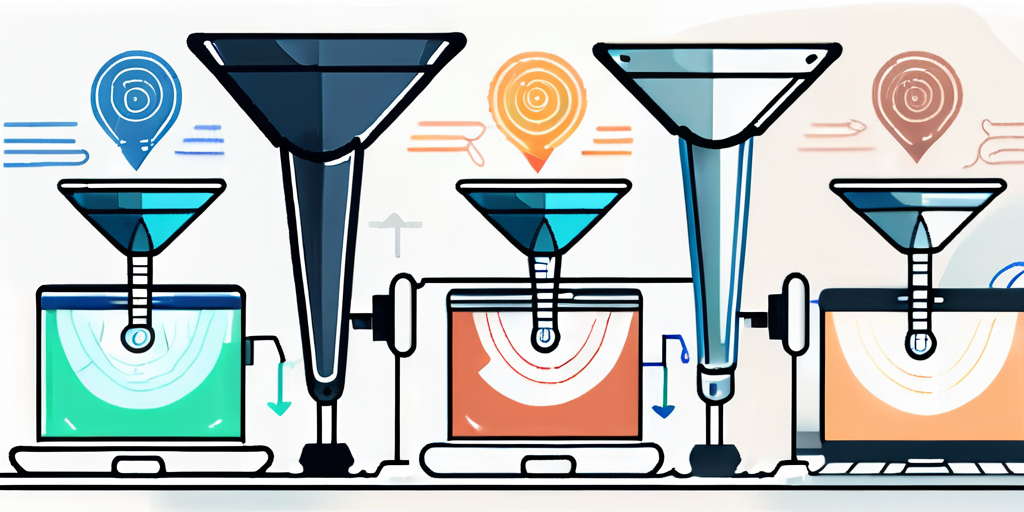
Accessing Your Funnel List
To begin, log in to your ClickFunnels account and navigate to the Funnel Dashboard. Here, you will find a list of all your existing funnels.
Once you're on the Funnel Dashboard, take a moment to appreciate the organized and visually appealing layout. The Funnel Dashboard is designed to give you a quick overview of all your funnels, allowing you to easily manage and track your marketing campaigns.
Selecting the Funnel to Copy
Next, locate the funnel you want to copy from the list. Click on the funnel's name to open its settings.
As you browse through your list of funnels, you may notice the variety of names and designs. Each funnel represents a unique marketing strategy, tailored to meet specific goals and target audiences. It's fascinating to see the creative possibilities that ClickFunnels offers to entrepreneurs and marketers like yourself.
Executing the Copy Process
Within the funnel settings, locate the "Settings" tab, and select "Clone Funnel" to initiate the copy process. ClickFunnels will prompt you to confirm the clone action, and once confirmed, it will create an exact replica of the selected funnel.
Cloning a funnel is like creating a duplicate of a masterpiece. Just as an artist may make copies of their artwork to share with others or experiment with different techniques, you can now duplicate your successful funnels to reach new audiences or test alternative strategies. It's a powerful feature that empowers you to scale your business and explore new possibilities.
Customizing Your Copied Funnel
After successfully copying the funnel, it's time to customize it according to your specific needs and branding.
But wait, there's more! Let's dive deeper into the world of customization and explore the endless possibilities that await you.
Changing Funnel Details
You can start by modifying the funnel's details, such as the name, URL, and description, to reflect the new campaign or product you're promoting. This will help differentiate the copied funnel from the original and ensure consistency within your marketing strategy.
Imagine the thrill of giving your funnel a unique and captivating name that instantly grabs the attention of your target audience. Picture a URL that is not only memorable but also perfectly aligned with your brand identity. And don't forget the power of a compelling description that effortlessly conveys the value your campaign or product brings to the table. With these modifications, your customized funnel will shine like a beacon of success.
Modifying Funnel Steps
Along with the overall funnel details, you may need to make specific changes to individual funnel steps. This includes modifying landing page content, replacing images and videos, adjusting pricing and offer details, and integrating your email marketing software or CRM.
Now, let's take a closer look at the art of modifying landing page content. Here, you have the opportunity to unleash your creativity and craft persuasive copy that speaks directly to your audience's desires and pain points. With carefully chosen words and captivating visuals, you can create a landing page that not only captures attention but also compels visitors to take action.
And what about replacing images and videos? This is your chance to infuse your funnel with your brand's personality and style. Choose visuals that resonate with your target audience, whether it's through stunning photography, engaging videos, or eye-catching graphics. By carefully curating the visual elements of your funnel, you'll create an immersive experience that leaves a lasting impression.
So, as you embark on your customization journey, remember that the devil is in the details. Take the time to fine-tune each aspect of your copied funnel, ensuring that it aligns perfectly with your unique vision and goals. With your creative touch and attention to detail, your customized funnel will become a powerful tool in your marketing arsenal.
Troubleshooting Common Issues
While copying a funnel is usually a smooth process, you may encounter some common issues along the way. Here are a couple of tips to help you resolve them.
Dealing with Copy Errors
If you encounter any errors while cloning a funnel, double-check your internet connection and try again. If the problem persists, reach out to ClickFunnels support for assistance. They are available to help you troubleshoot and resolve any technical issues you may encounter.
Resolving Funnel Customization Problems
If you face challenges during the customization phase, such as aligning elements or formatting issues, use ClickFunnels' drag-and-drop editor to make the necessary adjustments. This intuitive editor allows you to customize your funnel to perfection, ensuring a seamless customer experience.
Copying a funnel in ClickFunnels is a powerful feature that can save you time and effort in your digital marketing campaigns. By following the step-by-step guide and customizing the copied funnel to suit your needs, you can create effective sales funnels that drive conversions and help you achieve your marketing goals.