How to Create the Popup in ClickFunnels
Contents
- Understanding the Basics of ClickFunnels
- What is ClickFunnels?
- Importance of Popups in ClickFunnels
- Setting Up Your ClickFunnels Account
- Registration Process
- Navigating the Dashboard
- Steps to Create a Popup in ClickFunnels
- Choosing the Right Funnel
- Adding a New Step in the Funnel
- Designing the Popup
- Customizing Your Popup
- Editing Text and Images
- Setting Popup Triggers
- Adjusting Popup Settings
- Testing Your Popup
- Previewing the Popup
- Checking Popup Functionality
Creating popups in ClickFunnels can greatly enhance your marketing efforts and help drive conversions. In this article, we will guide you through the steps involved in creating a popup in ClickFunnels, from understanding the basics to customizing and testing your popup.
Understanding the Basics of ClickFunnels
To get started with creating popups in ClickFunnels, it's important to have a solid understanding of what ClickFunnels is and how it works.
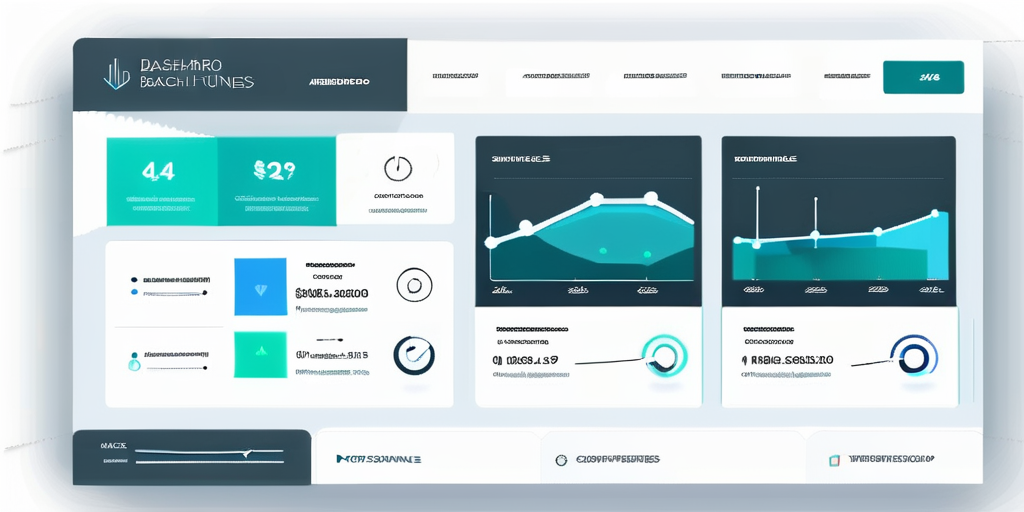
ClickFunnels is not just your average online sales funnel builder and marketing platform. It is a powerful tool that has revolutionized the way businesses create and manage their sales funnels. With ClickFunnels, you don't need to be a coding expert or have any technical knowledge to create stunning landing pages, sales pages, order forms, and popups that convert like crazy.
But what exactly is a sales funnel? Well, think of it as a journey that you take your potential customers through, from the moment they land on your website to the point where they make a purchase. A sales funnel is made up of different stages, each designed to guide your prospects closer to becoming paying customers. And ClickFunnels is the vehicle that helps you navigate this journey with ease.
What is ClickFunnels?
ClickFunnels is not just a software; it's a game-changer for entrepreneurs and marketers alike. It empowers you to build high-converting sales funnels that generate leads, nurture them, and turn them into loyal customers. With its user-friendly drag-and-drop editor, you can create beautiful landing pages and sales funnels in a matter of minutes, without the need for any technical skills.
But ClickFunnels is more than just a pretty face. It comes packed with a wide range of features and tools that make it a complete marketing solution. From A/B testing and email marketing automation to upsells, downsells, and order bumps, ClickFunnels has everything you need to maximize your conversions and skyrocket your revenue.
Importance of Popups in ClickFunnels
Popups are not just annoying little windows that interrupt your browsing experience. In fact, they play a crucial role in capturing leads, increasing conversions, and engaging visitors on your website. With ClickFunnels, you can create eye-catching popups that grab your visitors' attention and deliver targeted messages and offers at the right time.
Imagine this: a visitor lands on your website, scrolls down, and just as they are about to leave, a well-timed popup appears, offering them a special discount or a freebie in exchange for their email address. Suddenly, their attention is captured, and they are more likely to take action. That's the power of popups in ClickFunnels.
But it doesn't stop there. ClickFunnels allows you to customize your popups with ease, so they match your brand and resonate with your audience. You can choose from a variety of templates, add images, videos, and even countdown timers to create a sense of urgency. With the right combination of design and messaging, your popups can become powerful tools for driving more sales and revenue.
Setting Up Your ClickFunnels Account
Before you can start creating popups in ClickFunnels, you'll need to set up your ClickFunnels account. Here's a step-by-step guide to get you started:

Registration Process
To register for a ClickFunnels account, simply visit the ClickFunnels website and click on the "Start Your Free Trial" button. Follow the prompts to provide your details and create your account.
Navigating the Dashboard
Once you've successfully registered and logged into your ClickFunnels account, you'll be greeted with the dashboard. Take some time to familiarize yourself with the various features and navigation options available.
Now that you have set up your ClickFunnels account, let's dive deeper into the registration process. When you click on the "Start Your Free Trial" button, you will be directed to a page where you will need to enter your personal information. This includes your name, email address, and password. Make sure to choose a strong password to ensure the security of your account.
After providing your details, you will be asked to select a plan that suits your needs. ClickFunnels offers different pricing options, including a 14-day free trial. Take your time to explore the features and benefits of each plan before making your decision. Remember, you can always upgrade or downgrade your plan later if needed.
Once you have chosen your plan and completed the registration process, you will receive a confirmation email with further instructions. Make sure to check your inbox and follow the steps outlined in the email to verify your account.
Now, let's move on to navigating the ClickFunnels dashboard. Upon logging in, you will be presented with a clean and intuitive interface. The dashboard is designed to provide you with quick access to all the tools and resources you need to create and manage your funnels.
On the left-hand side of the dashboard, you will find the main navigation menu. This menu allows you to access different sections of ClickFunnels, such as your funnels, templates, integrations, and more. Take some time to explore each section and familiarize yourself with the options available.
In the center of the dashboard, you will find an overview of your funnels. This section provides a visual representation of your funnels, allowing you to easily track their performance and make any necessary adjustments. You can also create new funnels directly from this page, making it convenient to expand your marketing efforts.
Lastly, on the right-hand side of the dashboard, you will find various widgets and shortcuts. These widgets provide quick access to important features, such as creating new pages, setting up email integrations, and managing your affiliate program. Take advantage of these shortcuts to streamline your workflow and save time.
Now that you have a better understanding of the registration process and how to navigate the ClickFunnels dashboard, you are ready to start creating popups and optimizing your sales funnels. Stay tuned for more tips and tricks on how to make the most out of your ClickFunnels experience!
Steps to Create a Popup in ClickFunnels
Now that you have your ClickFunnels account set up, let's dive into the steps involved in creating a popup:

Choosing the Right Funnel
The first step is to select the funnel where you want to add the popup. ClickFunnels offers a variety of pre-built funnel templates to choose from, or you can create your own custom funnel.
When selecting the right funnel, it's important to consider your target audience and the goal you want to achieve with your popup. Are you looking to capture leads, promote a special offer, or simply provide valuable information to your visitors? Understanding your objective will help you choose the most suitable funnel template or create a custom one that aligns with your goals.
Adding a New Step in the Funnel
Once you've chosen your funnel, you'll need to add a new step specifically for the popup. This step will determine when and where the popup will appear within your funnel.
When deciding on the placement of your popup, it's essential to consider the user journey and the flow of your funnel. Placing the popup at the right moment can significantly impact its effectiveness. For example, if you're offering a limited-time discount, displaying the popup right before the checkout page can create a sense of urgency and increase conversions.
Designing the Popup
After adding the popup step, it's time to design your popup. ClickFunnels provides a user-friendly drag-and-drop editor that allows you to easily customize the appearance and layout of your popup. You can add images, text, buttons, and other elements to make your popup visually appealing and attention-grabbing.
When designing your popup, keep in mind the overall branding and style of your website or funnel. Consistency is key to maintaining a cohesive user experience. Use colors, fonts, and imagery that align with your brand identity to create a seamless transition from your funnel to the popup.
Additionally, consider the messaging and call-to-action of your popup. Craft compelling copy that clearly communicates the value proposition and encourages visitors to take the desired action. Whether it's signing up for a newsletter, making a purchase, or downloading a free resource, make sure your call-to-action is clear, concise, and compelling.
Customizing Your Popup
To make your popup even more effective, you can customize various aspects of it. Here are some customization options you can consider:
Editing Text and Images
ClickFunnels allows you to edit the text and images in your popup to align with your branding and messaging. Make sure to craft compelling copy and choose relevant images that will resonate with your audience.
Setting Popup Triggers
Popup triggers determine the conditions under which your popup will be displayed to visitors. You can set triggers based on time delay, scroll behavior, exit intent, or specific actions taken by the visitor, such as clicking a button.
Adjusting Popup Settings
ClickFunnels provides various settings to further customize the behavior and appearance of your popup. You can control the size, position, animation, and other settings to create a seamless and engaging user experience.
Testing Your Popup
Before launching your popup, it's essential to thoroughly test it to ensure that it functions as intended and delivers the desired results.
Previewing the Popup
ClickFunnels allows you to preview your popup within the editor, giving you a glimpse of how it will appear to your visitors. Take this opportunity to review the design, messaging, and overall user experience.
Checking Popup Functionality
Test your popup on different devices and browsers to ensure that it displays correctly and functions smoothly. Make sure that any links or buttons within the popup are working as intended and leading visitors to the desired destination.
By following these steps, you'll be well on your way to creating effective and engaging popups in ClickFunnels. Remember to continuously monitor and analyze the performance of your popups to optimize them for maximum conversions and results.